Quite a lot of AI content you’ll have seen is either a) super technical, talking about micro-marginal improvements in LLM output, or b) so high-level and generic that it passes through your head without sticking.
Let’s get one thing straight: the people winning with AI aren’t building custom GPTs or wiring up APIs in their spare time. They’re the ones who’ve quietly figured out how to get their actual work done faster—with a simple, dependable set of tools they actually use every day.
So if you're feeling like you're behind, overwhelmed, or still stuck in “playing around with ChatGPT” mode, this one’s for you.
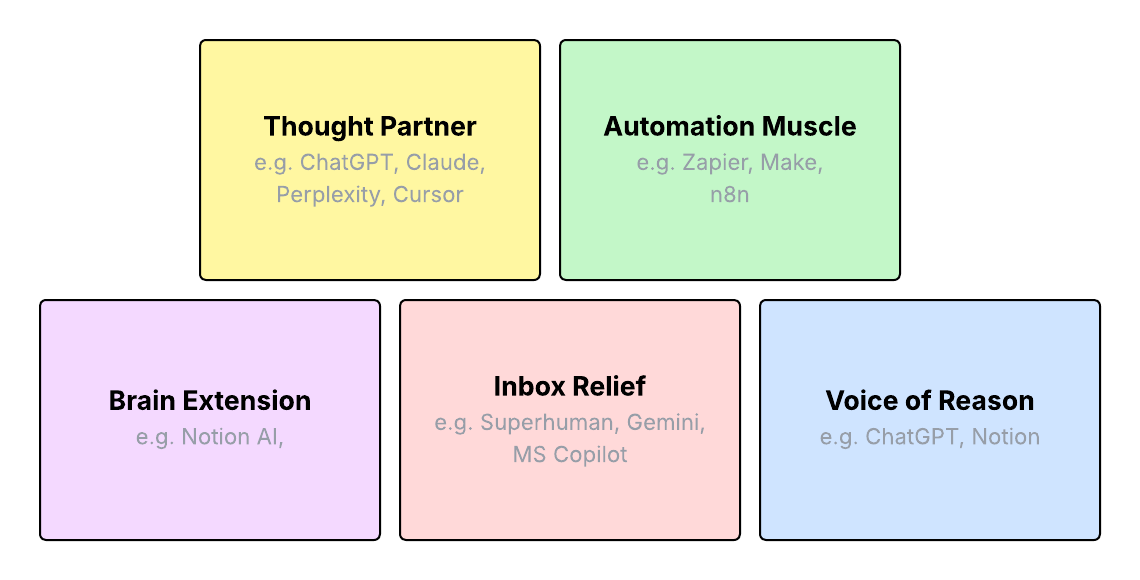
You don’t need a thousand tools. You need a working AI stack—tailored to the way you already work. Five tools will work alongside you on your current tasks and make everything easier, faster and better.
Here's how to build it.
1. Your Thought Partner: ChatGPT (or Claude, or Perplexity)
This is your front-line AI. It helps you think, write, summarise, brainstorm, and sometimes even make sense of your own ideas. It's the closest thing to having a super-sharp colleague sitting next to you who doesn’t get bored or distracted. If you’re not already using at least one of these extensively on a daily basis, you should be worried.
What to use it for:
Breaking down new topics
Drafting emails, outlines, or proposals
Summarising long documents
Creating FAQs, onboarding docs, or SOPs
Tip: Treat it like a collaborator, not a vending machine. Give it detail, tell it your goal, and ask for multiple options.
2. Your Automation Muscle: Zapier or Make
Once you’ve used ChatGPT to accelerate your thinking, the next productivity leap is removing repetitive tasks. That’s where automation platforms like Zapier (or Make, if you want more power) come in.
What to use it for:
Auto-saving email attachments
Turning calendar invites into tasks
Sending follow-up messages based on form submissions
Generating summaries and feeding them into Slack or Notion
Tip: Start with one dumb workflow. Something boring but reliable. Then stack.
3. Your Brain Extension: Notion AI
Notion is already the digital workspace of choice for many. But with AI layered in, it becomes a serious cognitive boost. It doesn’t just store your stuff—it helps you refactor it.
What to use it for:
Writing meeting notes that actually make sense later
Generating summaries of project timelines or docs
Turning chaos into structure (think: task lists, project breakdowns)
Tip: Don’t just write in Notion—prompt in Notion. Let it reshape, reword, and reorder your thinking.
4. Your Inbox Relief: Superhuman AI or Gmail + GPT Plug-ins
Email is where time goes to die. Using AI here isn’t optional—it’s survival. Whether you're using Superhuman’s built-in AI features or bolting on tools like Ghostwriter or Compose AI, your goal is to stop thinking so hard about your replies.
What to use it for:
Drafting initial replies
Summarising threads before replying
Polishing your tone for clarity or tact
Tip: Set a 30-minute timer, open your inbox, and let AI draft the first sentence of every reply. You’ll be stunned.
5. Your Voice of Reason: A Daily AI Journal Prompt
This isn’t a product—it’s a habit. Set up a ChatGPT thread (or Notion template) where, once a day, you ask:
“What did I spend too much time on today?”
“Could AI have helped me with any of that?”
“What one thing could I automate tomorrow?”
What to use it for:
Spotting automation opportunities
Reflecting on mental friction
Turning insights into workflows
Tip: The most useful AI workflows are often the ones you didn’t know you needed—until you reflect.
What This Stack Does
It doesn't replace you.
It unburdens you.
You stop wasting cognitive effort on boilerplate, on search, on formatting, on triage. You free up time to make real decisions, solve actual problems, and think like the high-leverage human you're meant to be.
Why This Matters Now
There are two types of professionals forming right now:
People using AI, quietly getting faster, clearer, sharper.
People waiting for their company to roll something out.
Guess which group wins?
The second group won’t even know they’ve fallen behind until they realise they’re spending 3 hours on something that takes the first group 30 minutes.
You don’t need a new role, new manager, or new strategy to use AI.
You just need to stop doing your job the same way you did it last year.
Want help setting up your stack?
Temrel helps teams and individuals build real AI workflows that deliver.
📞 Book a call or just reply to this email—we’ll help you get moving.
